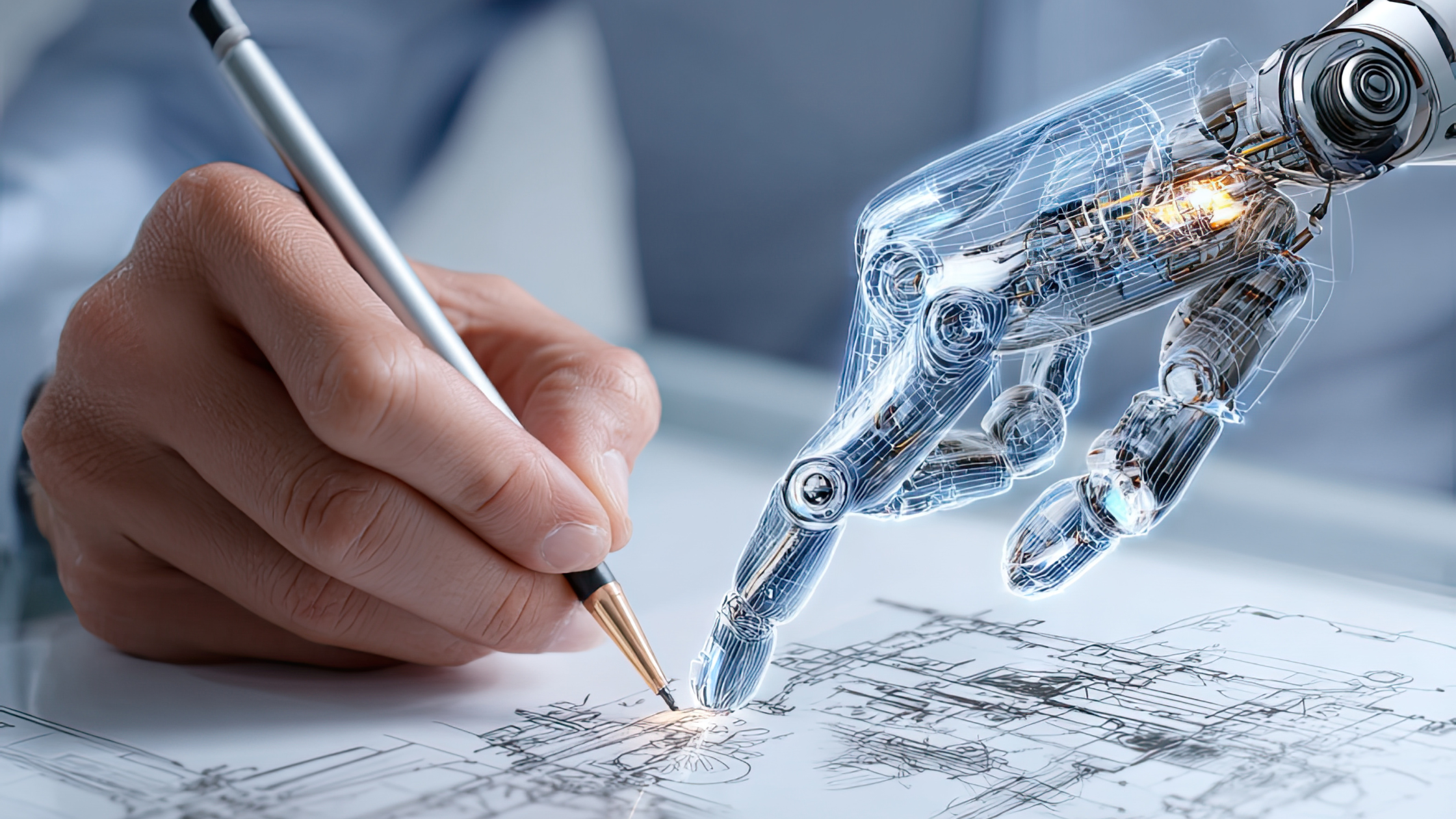Writing a resume can be stressful. You want it to sound professional, show your best side, and still beat those picky hiring systems that decide if a recruiter ever sees your name. That’s where AI comes in.
Today, building a resume doesn’t have to take hours or endless Google searches for “best resume templates.” With smart AI resume builders, you can go from a blank page to a polished, job-ready resume in minutes, without losing your voice or authenticity.
But before you jump in, it’s important to understand how AI can help, what its limits are, and how to make sure your final resume stands out to both humans and hiring bots (a.k.a. Applicant Tracking Systems, or ATS).
In this guide, you’ll learn how AI resume builders really work, how to get the most out of them, and a few smart ways to make sure your resume doesn’t sound robotic.
Why Use AI for Resume Building (and When Not To)
Before we go into the “how,” let’s talk about the why.
AI tools have become game changers for job seekers. They save time, fix grammar, suggest powerful action verbs, and even match your resume to job descriptions. But, as with most things in tech, it’s all about how you use them.
Why AI Is Worth Trying
- Speed & Structure: AI tools can help you build your first draft quickly, giving you a strong starting point. You just fill in the gaps. Indeed’s career advice blog explains how AI can improve resume formatting and keyword use so your application gets noticed faster.
- Better Keyword Targeting: Many employers now use ATS to scan resumes for specific skills and experience. AI tools like Teal’s Resume Builder and Kickresume help match your resume to those systems automatically.
- Grammar & Tone Fixes: AI checks your tone and grammar while keeping your sentences clear. A guide by PennWest Career Services shows how AI editing can make your wording sound natural yet confident.
When AI Might Get It Wrong
- Generic Output: If you copy-paste everything AI gives you, your resume may sound like everyone else’s. The secret is to blend AI’s structure with your own style. Alberta’s career site points out that resumes built entirely by AI often lose personality.
- Fake or Wrong Info: AI sometimes “hallucinates,” meaning it might invent achievements or skills that don’t exist. Always double-check your resume line by line. ResumeBuilder’s guide explains how to fact-check what AI suggests.
- Poor Understanding of Unique Careers: If your career path isn’t traditional, AI may misread your experience. You’ll need to guide it with context, especially for creative or freelance work.
Use AI as your assistant, not your replacement. You bring the story; AI just helps you tell it clearly.
How AI Resume Builders Work
Now that you know why AI can help, let’s break down how these tools actually work behind the scenes. Understanding the process makes it easier to use them well.
Step 1: You Provide Input
You start by entering your information, your job titles, experience, education, and skills. Some tools also let you paste a job description so they can tailor your resume for that exact role.
Step 2: AI Processes the Data
Once you submit your details, the AI looks for patterns and matches. It compares your experience with job market trends, extracts relevant keywords, and drafts professional bullet points. This is why tools like ResumAI by Wonsulting or Kickresume are becoming so popular, they make sure your resume fits both industry standards and ATS scanners.
If you’ve ever wondered how these systems read your resume, it’s through something called resume parsing, where software scans and extracts text to see if your skills match a job description. (Wikipedia explains this clearly).
Step 3: The AI Generates a Draft
In seconds, you get a first draft — with structure, sections, and often a summary. But this is where you come in. AI can organize your words beautifully, but it doesn’t know what makes you special. Use the draft as your base, then edit to sound human, specific, and real.
Step-by-Step: Build a Resume with AI in Minutes
Alright, now let’s get practical. You already know why AI can help, here’s exactly how to make it work for you. This part walks you through creating a resume that’s smart, well-formatted, and uniquely yours.
Step 1: Pick the Right AI Tool
Start by choosing a tool that matches your needs. There’s no “one best” option, it depends on what you want.
- If you love clean, modern templates, try Kickresume.
- If you want your resume to match specific job descriptions, Teal’s Resume Builder is excellent for keyword optimization.
- For personalized resumes, ResumAI by Wonsulting helps rewrite your experience to suit your target industry.
Pick one that lets you edit freely, because even the smartest AI won’t sound exactly like you.
Step 2: Gather Your Info
Before you hit “generate,” gather all your basic details, your previous job roles, dates, achievements, and skills.
You’ll also want to copy the job description you’re applying for. This helps the AI identify key terms like “project management,” “sales strategy,” or “UX design.”
According to Indeed’s career guide, resumes that include matching job keywords are far more likely to get past ATS systems and into the hands of real recruiters.
Step 3: Let AI Draft the Core Sections
Once you feed in your info, the AI creates a basic structure, summary, work experience, skills, and education.
Think of this as your starter pack. The AI helps you with phrasing, alignment, and consistency. You can then tweak each section so it feels like you wrote it.
For example:
Instead of “Handled multiple projects,” AI might suggest:
“Led multiple cross-functional projects, improving team efficiency by 30%.”
See the difference? It’s concise and results-driven, that’s the kind of polish AI helps with.
Step 4: Optimize for Keywords and Authenticity
Once you have your draft, run it through an AI keyword optimizer like Jobscan. It compares your resume with the job posting and shows which keywords you’re missing.
But don’t stuff in keywords randomly, the PennWest Career Blog warns that overly “robotic” writing turns off recruiters. Blend the words naturally into sentences that sound like you.
Step 5: Test It for ATS Compatibility
Before you send your resume, test if it’s ATS-friendly, meaning easy for scanning systems to read.
You can use free ATS checkers like Resumeworded or SkillSyncer.
Avoid designs with fancy columns, tables, or graphics. According to Zety’s resume research, simple layouts perform better in tracking systems.
SEO & AI Visibility Tips for Your Resume
This part is often overlooked, but if your resume lives online (LinkedIn, portfolio site, or job platforms), you should think about SEO too. It helps recruiters find you.
Use Industry-Specific Keywords
Recruiters search using terms like “data analyst Python,” “digital marketing strategist,” or “customer success manager.”
Adding those exact words in your headline, summary, and skills section improves visibility. LinkedIn’s optimization guide shows that keyword-rich headlines can double your appearance in searches.
Write in Clear, Simple Language
Don’t overload your resume with buzzwords or overly technical jargon. AI and ATS systems prefer straightforward text.
Short sentences, strong verbs, and real results always win.
Save in the Right Format
When you’re done, save your resume in .docx or PDF (text-based) formats — not as images or fancy templates.
This ensures systems like resume parsers can read your information correctly.
Review, Personalize & Test
Once your AI-generated resume looks ready, pause for a quick reality check.
- Read it aloud. If it sounds too stiff, rewrite it in your tone.
- Check for accuracy. Never let AI exaggerate your achievements.
- Ask for feedback. Show it to a friend, mentor, or use platforms like CareerVillage for free advice.
You can also test your resume by uploading it to job boards like LinkedIn Jobs or Glassdoor. If recruiters start viewing it more, your keywords and formatting are working.
Common Pitfalls When Using AI for Resumes
AI is powerful but it’s not magic. Here are some common mistakes people make:
- Copying AI output word-for-word: You’ll sound like everyone else.
- Using vague achievements: Add numbers, results, or examples.
- Skipping manual edits: Always polish the final version.
- Ignoring context: Make sure your AI-generated content aligns with your actual career story.
A good rule of thumb from The Muse:
“AI can write, but it can’t know you, your uniqueness is what lands the job.”
Your Resume, Reimagined
AI isn’t here to replace your effort, it’s here to multiply it. With the right tool, a few smart tweaks, and your authentic story, you can craft a resume that feels like you, reads like a pro wrote it, and passes every digital gatekeeper.
Take 10 minutes today. Pick one tool, upload your info, and let AI help you start strong.
Your dream job could be just one optimized resume away.